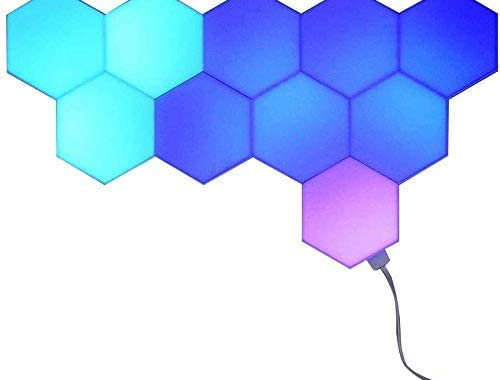What makes a gamer mouse perfect?
2 min read
If we really want to play, any mouse will do – at most we always lose. This is not an option, so let’s look at what to look for when choosing.
Many generations of mice have disappeared in the recess since the first PC mouse came out. In today’s models, there are no balls, no X-Y axles, no roller required, and fewer cords. Of course, there are many good sides to this, for example, we no longer need to collect cartridges and lintels from the spins of the ball every week, but we don’t have any mice that are good for every task.
Of course, everyone starts by scratching the technical parameters: it’s pure math, and there’s a lot to find out. For example, how many DPI is the sensor? 1000? That is little today. Entering somewhere at 3000 dpi, but 5-6000 dpi is not uncommon for a gamer mouse, and expensive models already come at 10-12 thousand dpi, which we admit is not necessary for many players. Further increases in dpi will take another boost with the spread of 4K monitors. Full HD, WQHD already has plenty of 6000 dpi and there are mice that have 10,000 dpi solved by simple software interpolation. In addition to high dpi, accuracy and short response time are also important.
Another important parameter is the frequency of sampling. This shows how many times the PC queries the mouse position every second. This is average at 500 Hz, but for most players, the default is 1000 queries per second, which is enough.

Technical parameters are important, but ergonomics are of course a critical part, and they are also very subjective. There are some who like shorter mice and some users who want to know their entire palms on the mouse. We are in the best position to test the mouse, weight, length, slip quality, anti-slip parts, button placement before buying. Unfortunately, in this case, it is enough for the manufacturer to make a single mistake, and the gamer mouse will be uncomfortable and useless, where the design compromise cannot be to the detriment of accuracy or speed. There are attempts to change ergonomics afterwards. For example, replaceable mouse covers, changes in weight and weight distribution, but we have to pay a significant surcharge.
Macros cannot be left out either. It is a basic requirement of the software to attach any button, Windows function or pre-recorded macro to each button. For more expensive mice, this is enough to do this once, the settings are uploaded to the mouse’s own memory, so when you connect the mouse to another machine, you can use your settings right away.
If you are looking to buy a gamer mouse, check out our selection of cheap and epic gamer mice at Bzfuture.