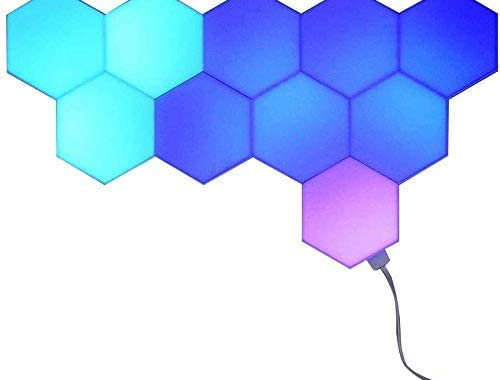Home Practices for Keyboard Cleaning
2 min read
Keyboards are bound to get dirty over time, and this can easily affect their performance. Let’s look at 4 amazing ways to effectively clean your keyboard.
The simplest, and probably cheapest is using a toothbrush and a cotton swab. In most households, both are at hand. Turn off the computer, then dip the swab in a little alcohol and then wipe the area between the keys and then use a toothbrush to rub the entire surface of the key.

A special cleaning gel is also available for keyboards. The method is simple and effective: the gel needs to be stuffed into the gaps between the keys, and it pulls in all the stuck dirt and bacteria. We can use it once a week easily.
Window Cleaner. Wipe the keyboard with a window cleaner and then wipe dry with a soft cloth. This is great for smaller dirt, but if you are already full of crumbs between the buttons, you need to resort to a more drastic solution.
We have left the most expensive and effective method to the end, which is compressed air. This will remove dirt from the deepest, inaccessible parts. Compressed air is really effective at removing dust in hard to reach areas. Safe and easy to use, allows the removal of non-invasive contaminants in electrical appliances, photo-optical components, and precision engineering products. High pressure compressed air can easily blow out dust and other particles, and most importantly, it does not leave a mark.
If you are looking to replace your keyboard, visit our store and check out our selection of high-quality, well-designed and affordable gamer peripherals.