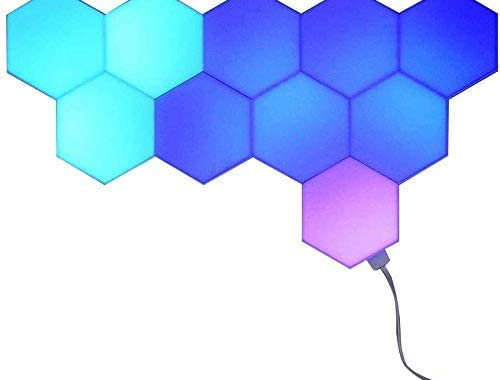How to Download and Install Intego Antivirus Software for PC?
2 min read
There is no denying that Intego is synonymous with Apple Security, as it has offered some of the most popular antivirus solutions for the Mac since its launch in 1997. There are many benefits to using the best antivirus software, but it can be a bit tricky start.
Considering that Intego describes itself as a “closely related to Mac” brand, it was quite surprising when the company released its first antivirus product for Windows devices in July.
Intego Antivirus for Windows promises to “clean your PC of malware in minutes” and “protect your system at all times”. Therefore, it is important to determine whether you want to protect your Windows computer from online threats. But how is it actually downloaded and installed?
How to buy Intego for PC?
Before you can download and install Intego on your Windows PC, you must first purchase it. It is quite easy and only takes a few minutes. This is what you should do:
1. Go to this page of the official Intego website.
2. Click the green “Buy Now” button.
3. Or click the blue “Free Trial” button if you want to try it before you buy.
4. If you decide to purchase the antivirus program, you will need to provide your payment information.
After purchase, you can proceed to download and install the antivirus software on your PC. You can click the download link that Intego will email you or download from this page.
Regardless of the method you choose, the installation file will download to your device in seconds. It appears as a file called IntegoSetup.exe and is available in the Downloads folder on your Windows computer.
How to install Intego on the PC?
Once the antivirus configuration file has downloaded to your PC, it is time to go through the installation process.
1. Navigate to the Downloads folder.
2. Double click on “IntegoSetup.exe”.
3. When you are prompted to allow the application to make changes, click the gray “Yes” button.
4. The Intego Antivirus configuration page is displayed. You can use these instructions to install the antivirus on your PC.
Finally, you need to activate Intego Antivirus for PC. Depending on whether you bought the software right away or signed up for a free trial, there are different options: license key, request a free trial, continue basic protection, or buy premium.
Once you install and activate antivirus software, it will activate and protect you from various online threats.