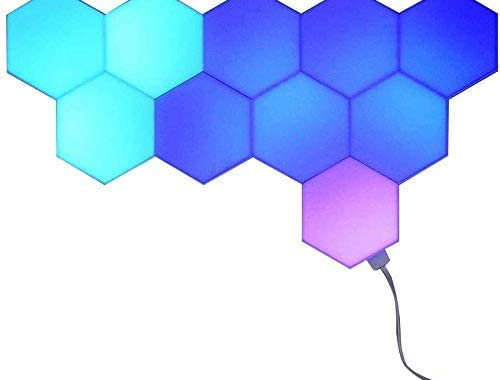Make your business’s security inseparable with Avast Business Antivirus Pro Plus
3 min read
Avast Business Antivirus Pro Plus is a fully scalable security solution for Microsoft Windows devices specifically designed for use in small and medium business environments.
The antivirus solution is offered as a standalone version and as a management console version, a cloud service for administrators that provides device management options, reporting functions, alerts, and tools to easily add devices and licenses.
Avast recommends the standalone version for small non-IT teams and the Management Console for teams of ten or more devices.
Security features
Avast Business Antivirus Pro Plus has everything you need to protect your employees’ devices and data. The program has state-of-the-art firewall and virus protection features that block threats and terminate them as quickly as possible.
Avast’s File Shield, Web Shield, Email Shield, and Anti-Spam modules quickly and efficiently scan files, emails, URLs, and attachments, with little or no disruption to employee workflow. This line of protection is complemented by the Application Behavioral Shield, a security function that analyzes the behavior of the program to intervene if threats are detected.
Another cool feature of Avast’s security suite is the litter box. It can be used to run untrusted files, for example Office documents, PDF files, executable files, or third-party files in a secure environment so that the underlying system and company data are protected from damage that may result execution of the file. Files can be uploaded to Avast’s ThreatLab for analysis if expert analysis is required.
Avast Business Antivirus Pro Plus employees can use the built-in SecureLine VPN to protect Internet data and traffic with VPN encryption. This is very useful for sharing data on laptops and other mobile devices, for example. When an employee travels, visits clients or works in different offices. All data is protected from network operators and
Password protection provides additional security for passwords stored in Google Chrome and Mozilla Firefox web browsers, and Webcam Shield protects users from applications attempting to access the webcam without authorization.
The first version of Avast Business Antivirus includes a tool to permanently and securely delete files, so that data cannot be recovered even with special file recovery software.
Finally, Browser Cleanup can be used to remove temporary and unwanted files from the system and free up space.
Additionally, Avast Business Antivirus Pro Plus offers specific additional business features. The real site protection module prevents employees from accessing fake sites and the Wi-Fi inspector ensures that the wireless network a device is connected to is secure and free from vulnerabilities.
Management console
The management console is a key difference between Avast consumer and enterprise security solutions. It is an administrative interface to manage and monitor devices and installations, control licenses, notifications and warnings, generate and send reports, and perform manual scans and updates for individual devices or groups of devices.
On the home page of the management console, the administrator is presented with various summaries, including threat statistics, devices to watch, alerts and, if added to the account, patch management information.
With just one click, you can check and act on all the devices you want to monitor. This can range from a simple reboot to the detection of a threat that requires administrator attention.
The device management page has filtering options and a search that makes it easy to find specific devices or devices that match certain parameters, such as: B. Dangerous or server installations. Some warnings can be hidden and it is also possible to export the device list on this page.
The combination of filters and the ability to perform actions on devices of a specific group, e.g. Eg Any server device or any device that needs to be updated makes for an elegant and time-saving solution. This saves administrators time and ensures that administrators respond to threats quickly and efficiently, even when multiple devices require administrator attention. IT device day-to-day management is also enhanced, providing a bird’s-eye view of the entire infrastructure and speeding up device maintenance.
Clicking on a device opens detailed management options, including an overview of the device, a list of security components and their status, a list of tasks configured by an administrator, and a list of detected threats.
Scans and updates can be done manually through the admin interface. You can change device policies and restart or shut down devices.