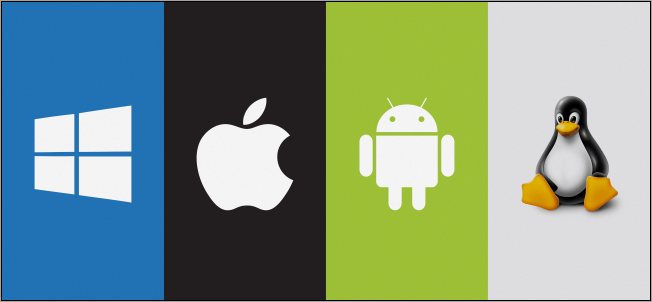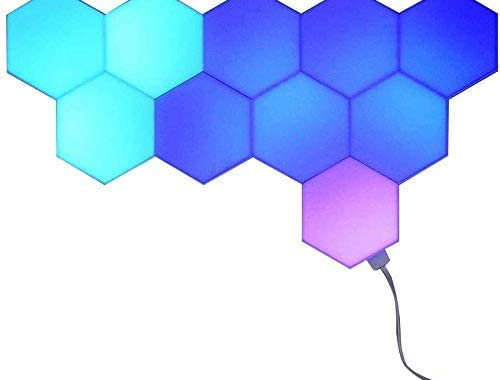Here are some tips help you to get a new Windows 10 experience
3 min read
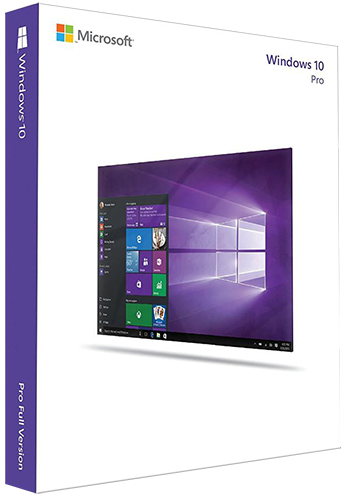 Ever since the inception of Microsoft Windows OS, we’ve seen that it isn’t anything as ONE; in fact, it is an interwoven patchwork of various features and accessibilities built atop of other features, tracing back to the start of the time-tested OS.
Ever since the inception of Microsoft Windows OS, we’ve seen that it isn’t anything as ONE; in fact, it is an interwoven patchwork of various features and accessibilities built atop of other features, tracing back to the start of the time-tested OS.
However, one thing is for sure, where this software is somewhat a piece of complexities, it’s also undeniably innovative. Especially, once you explore the amazing features and Windows 10 tricks, you will know why innovation has never looked better.
Having said that, it’s evident that such giant software must have some tricks and UI advances that many people don’t know. Maybe you have yet to explore Windows 10, or you recently switched to Windows 10, as Microsoft ends support for Windows 7 lately, and you’re looking for some Windows 10 tips. Whatever is your case, here is our compilation of some nifty Windows 10 tricks that will harness your experience of this innovative operating system. Or, at least, help you learn some Windows 10 tips you may not have been familiar with.
Digging Deep Into Windows 10 Tricks
Do you know about Secret Start Button?
If you like it the old way, the non-tiled Start menu experience, then you still can have it. There is a secret Start Button which you can access if you right-click on Windows icon. This icon lies in the bottom-left corner, prompting a textual menu with several popular options such as Search, Run, Settings, etc.). However, these options are already available in the standard menu, but this is the quickest way to access them.
What about God Mode? My God!
If you are among those power users who want to have God-like control of all their PC’s functionalities, “God mode” is something you should know about. All you have to do is to right-click the desktop, select New > Folder. Once the new folder is created, rename it, using the following code:
GodMode.{ED7BA470-8E54-465E-825C-99712043E01C}
To enter the “God Mode,” open the folder and boom!!
You will now be able to access and control every function of your PC.
Why Type When You Can Dictate?
Microsoft is most innovative when it comes to speech recognition. Especially the recent updates of Windows 10 that takes it to new heights. Use Windows Key-H hotkey combination and get a box that records your voice and get it typed in your current text field.
Some Important Windows 10 Tips:
● Always use genuine Windows, as it is faster, better, and has little to no risk of system failure. You can get Genuine Microsoft Windows 10 from here.
● Having a multilayered approach to cybersecurity is the need of time. So make sure your real-time protection is on through Windows Defender. To do that, type “Windows Defender” in the taskbar, go to its app and check if it’s enabled.
● Additional sign-in option is what you should really consider. Windows 10 offers Dynamic Lock. This lets you pair your device to your phone via Bluetooth and automatically locks it whenever your phone is out of range. To do that, go to Settings > Accounts > Sign-in Options.
There you go! Once you have learned the Windows 10 tricks and tips, you can be a pretty much master of this software. However, there is still quite a lot you can explore with better quality if you use genuine Microsoft Windows. You can buy Windows 10 license online and even get Windows 10 OEM key free, just have a look around the internet.