LifeSmart Cololight Smart Lightstrip: What You Like?
3 min read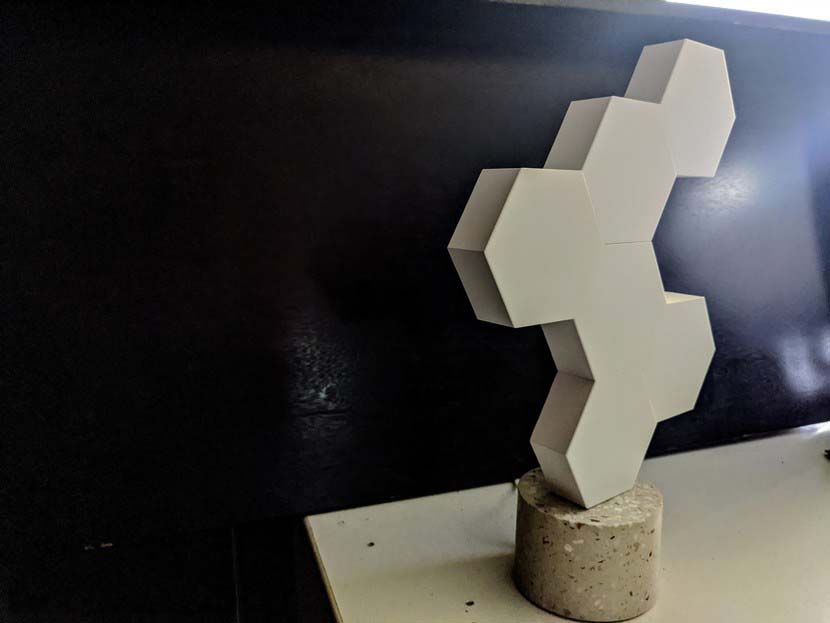
It is not just a light to turn on and off. These LifeSmart Cololight Strip Smart LED Lightstrip have movement, bright colors and can change the mood.
I have been using smart lights for a long time. I have everything from screwed in bulbs, light bars, and even wall options, but the Cololight is a unique twist on set. The collaboration between Mobvoi, the team behind TicWatch, and LifeSmart is a relatively small hex plate that you can combine with others in any way you choose to create your custom colorful lamp.
If you search for smart lights online, you will find many options, but few are as unique as ColoLights. These desk lamps offer more than the ability to see better on your desk, but they add color and I can say a bit of excitement.
These lamps are available as a three-pack with a plastic base or as a six-pack with a beautiful stone base. Whichever option you choose, you will get links to connect the lights, a control unit that provides power and connectivity, light fields and its base. After figuring out how to organize my six panels, I downloaded the Cololight app and synchronized it with my lights.
There are three sections in the app: Dynamic Effect, Selected Color, and Lab. There are predefined options for each part. The dynamic effects area has ten presets with a range of colors and movement options, including unicorns, circus, eighties, sunrise, mirrored and rainbows. My favorite is Instashare. With the color selected, you can select a single color for your lights from among the 14 presets, or create your own from a color palette.
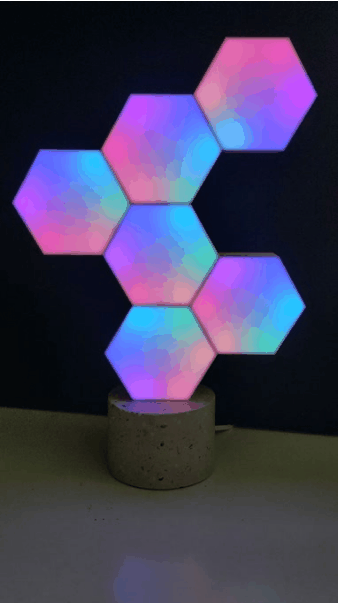
The colors that reflect the light panels are very vivid. Pink is pink, blue is blue, green is green. If you’ve ever used a colorful LED light, you know that’s not always the case. Another thing that really impressed me is the quality of cross-fade between colors and fields on moving subjects. This applies in particular to the dynamic effect of Instashare. It’s fascinating to see how the colors blend together perfectly and blend together in the next panel.
The last option of the application is the laboratory area. Here you can explore more complex subjects, as well as other ways to connect your lights to bring the effect to life in the right way. Some of the options are fireworks, pounding, wild breath and more. Here you can also create your own effects, either dynamically with movement or statically.
To get started, you need to tell the app how you have positioned your light panels and where the connectors are on the back. To create a static design, all you have to do is choose what colors you want to fill each panel with, and then decide whether you want to “paint” the individual LEDs in a different color. So it’s just a name and a save, pretty easy. However, the dynamic effects are a bit more complicated.
The initial setup process is the same as the static setup, but then takes much longer. Creating a dynamic effect is similar to stop-motion animation, in which you must create multiple frames with minor edits. Then add a duration between frames to create the desired movement. It is a process that takes time and planning to function well.
Another fun feature of these lights is that they can respond to music. By selecting the listening mode, you can choose whether the panels should respond to your phone’s microphone or the Cololight microphone. Then there are some predefined reactions to choose from, or you can choose colors, reaction speed, and shape of the movement. With all the theme options, you can let Cololights interact with sounds except for custom Lab themes.
You can control every aspect of your Cololight in the app, from brightness and themes to on and off. There is another way to do many of the same things, through your voice assistant. The lights work with Google Assistant, Amazon Alexa, and Siri to change colors, brightness, and performance, for example. There is a capacitive button on the back of the control unit to turn the lights on and off and to change the subject if you prefer something more analog.







